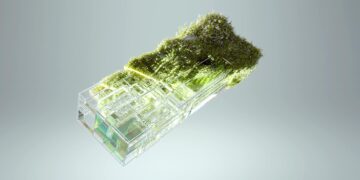Mastering Proxmox: Essential Tips and Tricks for Beginners
Proxmox VE, a powerful and versatile open-source virtualization platform, offers a compelling alternative to proprietary solutions. Its intuitive interface and robust feature set make it ideal for both beginners and experienced system administrators. This article serves as a guide for newcomers to Proxmox, providing essential tips and tricks to help you navigate the initial learning curve and effectively manage your virtual machines. We will explore key aspects of Proxmox administration, from initial setup and configuration to advanced management techniques, ensuring you gain a solid understanding of this powerful tool. Whether you’re aiming to consolidate your home lab, create a robust development environment, or explore the world of virtualization, this guide will equip you with the knowledge to confidently utilize Proxmox’s capabilities.
Getting Started: Installation and Initial Configuration
The first step in your Proxmox journey is a successful installation. Ensure you have a dedicated server or a powerful virtual machine with sufficient resources. Download the latest Proxmox ISO image from the official website and create a bootable USB drive or burn it to a DVD. During installation, carefully select your disk partitioning scheme, opting for ZFS for its superior features like snapshots and data integrity. Post-installation, update your system immediately using the apt update && apt upgrade command in the Proxmox command-line interface (CLI). This ensures you have the latest security patches and features. Familiarize yourself with the web interface, navigating through the different sections – Datacenter, VMs, and Storage.
Managing Virtual Machines: Creating and Configuring VMs
Creating virtual machines in Proxmox is straightforward. Choose a suitable template (e.g., Debian, Ubuntu, CentOS) and allocate appropriate resources like CPU cores, RAM, and disk space. Careful resource allocation is crucial for optimal performance and resource management. Consider using thin provisioning for disk space to save storage, but keep an eye on disk usage to avoid unexpected issues. After creating your VM, configure networking – assigning a static IP address is recommended for better management. Regularly back up your VMs using Proxmox’s built-in snapshot functionality. This allows for easy restoration in case of failures or accidental data loss. Experiment with different VM settings to understand how they affect performance and stability.
Storage Management: Utilizing ZFS and Storage Replicas
Proxmox leverages ZFS for its superior storage management. Understanding ZFS features like snapshots and replication is crucial. ZFS snapshots allow you to revert to previous states of your VMs or storage pools. This is invaluable for disaster recovery and testing. Storage replication provides a mechanism for data redundancy and disaster recovery by creating a mirror of your storage pool on a separate server. Setting up a storage replica increases the availability of your data and enhances resilience against hardware failures. Regular testing of your replication setup is recommended to ensure its functionality.
Networking and High Availability
Proper network configuration is vital for the smooth operation of your Proxmox cluster. Understand the different networking modes available and choose the one that best fits your needs. For higher availability, consider setting up a Proxmox cluster with multiple hosts. This enhances resilience and minimizes downtime in case of a node failure. Configuring a cluster requires careful consideration of networking, storage, and resource allocation across multiple servers. Proxmox provides excellent tools to manage high-availability clusters, offering failover protection for your virtual machines.
Troubleshooting and Best Practices
Troubleshooting is an inevitable part of system administration. Regularly monitor your Proxmox server using the web interface and CLI. Familiarize yourself with the Proxmox log files for diagnosing issues. Employ best practices like regular updates, backups, and resource monitoring to prevent problems. Use resource monitoring tools to track CPU utilization, memory usage, and disk I/O. Regularly review your VM resource allocation to optimize performance and prevent oversubscription.
| Problem | Possible Solution |
|---|---|
| VM won’t start | Check resource allocation, VM configuration, and disk space. |
| Network connectivity issues | Verify network settings in Proxmox and the VM. |
| High CPU/Memory usage | Identify resource-intensive processes and optimize VM settings. |
Conclusion
This guide has provided a foundational understanding of Proxmox VE, covering essential aspects from installation and configuration to advanced features like storage replication and high availability. Mastering Proxmox requires practice and a willingness to explore its capabilities. By understanding the key concepts of VM management, storage optimization, networking, and troubleshooting, you can effectively leverage the power and flexibility of this open-source platform. Remember that consistent monitoring, regular backups, and a proactive approach to maintenance are crucial for maintaining a stable and reliable Proxmox environment. Continuous learning and experimentation will further enhance your skills and enable you to harness the full potential of this powerful virtualization solution.
Image by: Marta Branco
https://www.pexels.com/@martabranco