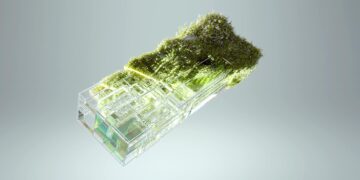Proxmox Server Optimization: Top Tips for Performance
Proxmox VE is a powerful and versatile open-source virtualization platform, but its performance can suffer without proper optimization. This article delves into key strategies for boosting the speed and efficiency of your Proxmox server. We’ll explore crucial areas, including hardware considerations, efficient virtual machine configuration, effective resource allocation, and the importance of regular maintenance. Understanding these aspects is critical for ensuring your Proxmox server runs smoothly, providing optimal performance for all your virtual machines and applications. Ignoring these optimizations can lead to sluggish VMs, application performance issues, and ultimately, negatively impact the overall productivity of your infrastructure. Let’s dive into the practical steps you can take to unlock the full potential of your Proxmox setup.
Hardware Considerations
The foundation of a high-performing Proxmox server lies in its hardware. Choosing the right components is paramount. Sufficient RAM is crucial for handling multiple VMs concurrently without performance degradation. Opt for ECC (Error-Correcting Code) Registered DIMMs (RDIMMs) for enhanced data integrity and stability, especially in production environments. A fast CPU with multiple cores is essential for efficient virtual machine processing. Consider an NVMe SSD for the Proxmox installation and VM storage; NVMe drives provide significantly faster read and write speeds compared to SATA or SAS drives, dramatically improving boot times and overall I/O performance. Finally, network connectivity is crucial; a Gigabit Ethernet connection is generally sufficient, but 10 Gigabit Ethernet is recommended for higher bandwidth demands.
Efficient Virtual Machine Configuration
The way you configure your virtual machines directly impacts their performance. Over-allocating resources leads to contention, while under-allocating can limit your VMs’ capabilities. Careful consideration of CPU cores, RAM, and disk space is key. Limit the number of VMs running concurrently to avoid resource exhaustion. Using CPU pinning can significantly improve performance by dedicating specific CPU cores to specific VMs, minimizing context switching overhead. Consider using CPU hotplug to dynamically adjust CPU allocation to VMs as needed, avoiding unnecessary resource wastage. Also, optimize your VM’s operating system for virtualization; disable unnecessary services and processes.
Resource Allocation and Management
Proxmox offers robust tools for managing resources. Understanding and using these tools effectively is essential for optimization. The Proxmox web interface provides detailed monitoring of CPU usage, memory consumption, network traffic, and disk I/O. Regularly monitor these metrics to identify bottlenecks and adjust resource allocation as necessary. Utilizing resource pools enables efficient allocation of resources to groups of VMs, ensuring fair sharing and preventing resource starvation. Properly configuring QoS (Quality of Service) settings can further enhance performance by prioritizing critical VMs and applications, particularly in environments with fluctuating resource demands.
Maintenance and Updates
Regular maintenance is critical for maintaining optimal Proxmox server performance. This includes keeping the Proxmox VE software updated to benefit from bug fixes and performance improvements. Regularly back up your VMs and the Proxmox server itself to protect against data loss. Monitor your system logs for any errors or warnings that may indicate performance issues or potential problems. Use the built-in Proxmox tools to perform routine checks and optimize your storage (e.g., defragmentation if using traditional hard drives). Cleaning up unused snapshots and virtual machine backups can free up valuable disk space.
| Optimization Area | Recommended Action | Expected Benefit |
|---|---|---|
| Hardware | Use NVMe SSDs, ECC RAM, multi-core CPU | Faster boot times, improved I/O performance, increased stability |
| VM Configuration | CPU pinning, resource allocation optimization | Reduced contention, improved responsiveness |
| Resource Management | Monitor resource usage, implement QoS | Efficient resource utilization, improved application performance |
| Maintenance | Regular updates, backups, log monitoring | Enhanced stability, reduced downtime, proactive issue detection |
Conclusion
Optimizing your Proxmox server involves a multifaceted approach that considers hardware selection, efficient virtual machine configuration, resource management, and consistent maintenance. By carefully selecting hardware components, thoughtfully configuring virtual machines, employing effective resource allocation strategies, and adhering to a robust maintenance schedule, you can significantly enhance the performance of your Proxmox server. Ignoring these optimizations can lead to performance bottlenecks, application slowdowns, and potential instability. Regular monitoring and proactive adjustments based on resource usage patterns are key to sustaining optimal performance over time, ensuring your virtual infrastructure remains efficient and reliable. The implementation of the strategies outlined in this article will lead to a more responsive, robust, and efficient Proxmox environment, ultimately boosting productivity and reducing operational overhead.
Image by: panumas nikhomkhai
https://www.pexels.com/@cookiecutter